top of page

YOU MAY ALSO LIKE...
Business
Click here to edit the text and include the information you would like to feature.
Business
Click here to edit the text and include the information you would like to feature.
bottom of page

Business
Click here to edit the text and include the information you would like to feature.
Business
Click here to edit the text and include the information you would like to feature.